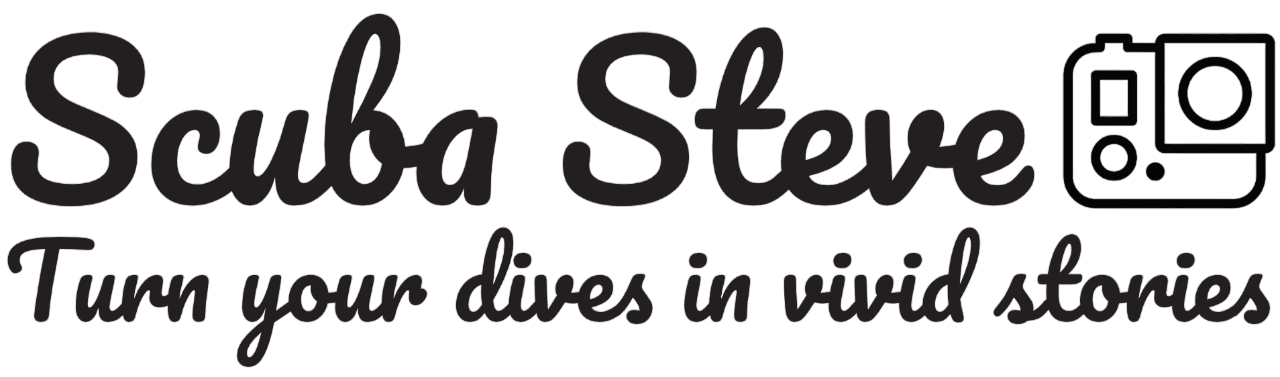Unlock the true potential of your GoPro underwater.
With a single small contribution, get unlimited access to all my know-how, present and future. Here is just a preview of what you will find in GoPro Hacks:
- Advanced GoPro underwater settings: the definitive guide with settings you won't find anywhere else.
- GoPro Labs & Extensions: discover diving configurations that almost no one knows and that no one else delves into this way.
- Shooting techniques and post-production secrets: from the perfect capture in the blue to creating a true cinematic look.
Join now to discover all the content and start transforming your videos!