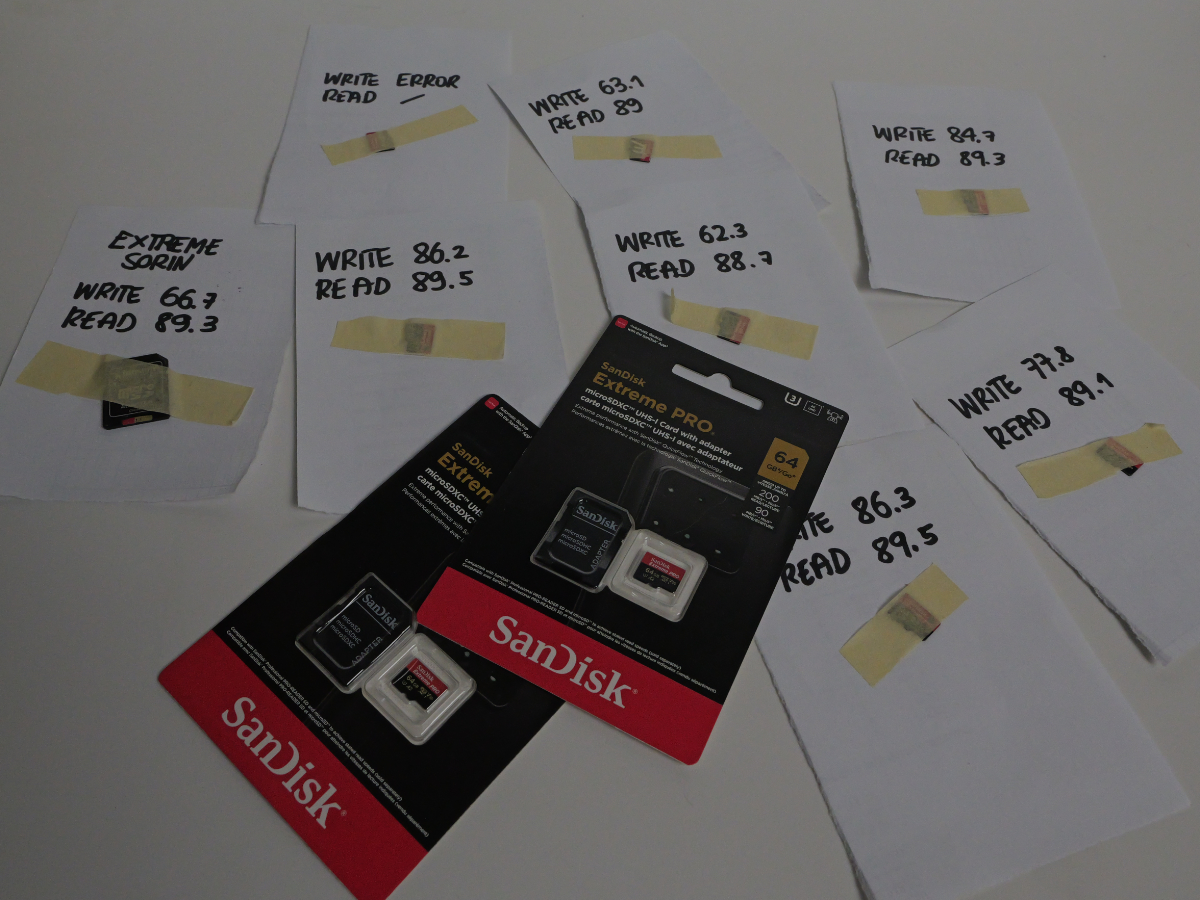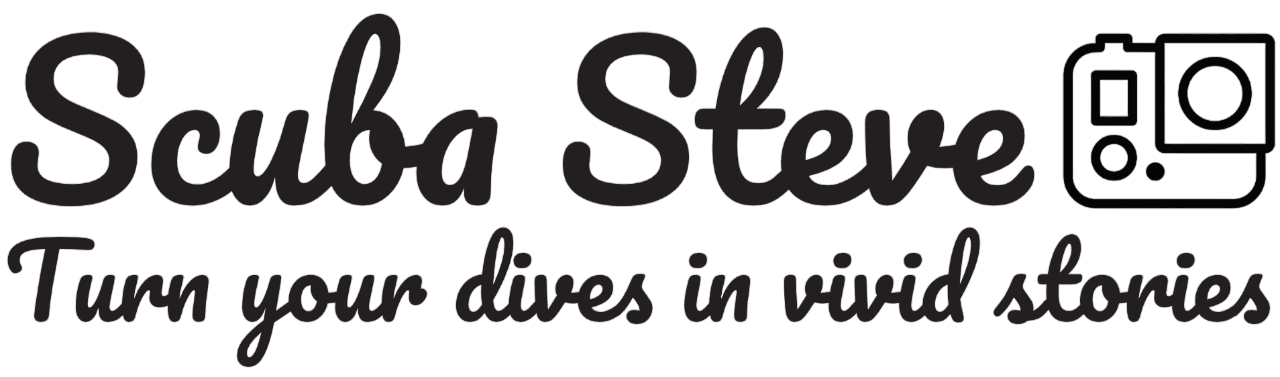Blackmagic Disk Speed Test
In view of my next trip, I dedicated time to a fundamental operation: running the write and read tests on all of my microSD cards.
First of all, I downloaded the Blackmagic Disk Speed Test app from this link.
For optimal preparation, I formatted all the cards directly with the GoPro (even if, to tell the truth, I did not find any performance difference) and I inserted them one at a time into the MacBook. Opening the app, you are faced with a simple window.
The procedure is quick: you click on the wheel symbol, a small menu opens and from there you select “Select Target Drive”, then choosing your own SD card (which usually appears as “Untitled” or “No Name”). Once this is done, you just need to press the large “Speed Test Start” button to start the test and press it again to end it. You just need to arm yourself with a bit of patience, because each test takes about two and a half minutes. At the end, if you want to save a screenshot of the performance, it is sufficient to click on “Save Screen Shoot”.

How to read the test?
The results are very clear. The “Will it Work?” section shows the list of common formats, and on the side a checkmark or an X, which indicate if the formats are compatible or not with the performance of the microSD.
The “How Fast?” section, instead, shows the results in frames per second (fps). For example, with the H.265 codec and 4K resolution that I usually use with the GoPro, I saw that with the highest-performing cards I could theoretically film up to 300fps.
The verdict on my cards
The performance of my 64GB SanDisk Extreme Pro cards was very discordant, with write speeds varying from 62 to 86 MB/s. A SanDisk Extreme (not Pro) that I had received for free with a GoPro did not even pass the test, returning an error. The most reliable proved to be the two new SanDisk Extreme Pro cards that I just bought, taking advantage of an Amazon promotion with a 56% discount: both gave me an excellent result of 86 MB/s in write speed.
One should never take for granted that a card works well just because it is from a good brand. Testing them before an important trip is a small effort that can save from big disappointments. Now I know exactly which cards to trust.