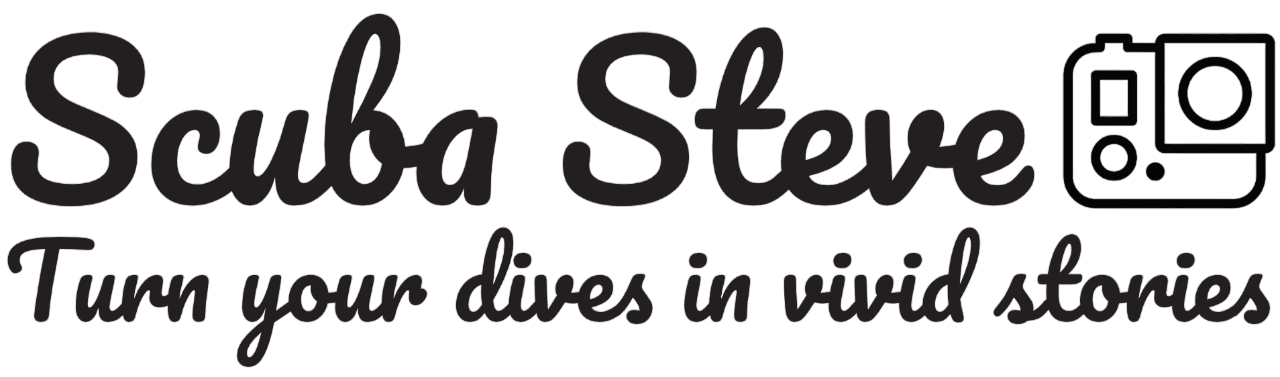TimeWarp can ruin underwater videos
This article comes from a real-life experience. My friend Sorin gave me the card from his GoPro HERO12 with the footage from our dives in the Maldives, including the incredible ones with the Spinner Sharks in Huvadhoo, hoping to get a Reel for his Instagram profile out of it.
Imagine my disappointment to discover that many of the best clips were unusable. The culprit? The TimeWarp, or Timelapse, mode, activated by mistake instead of the video mode.
The main problem is that a video shot in TimeWarp cannot be “slowed down” or recovered in any way, because the intermediate frames were never recorded. And underwater, with the poor screen visibility and the adrenaline of the moment, it’s all too easy to press the “Mode” button without realizing it.
A little help, however, can come for those who, like me, shoot in 8:7 format. In TimeWarp mode, in fact, the shot fills the LCD screen in “full” mode, unlike the classic “big square” of the 8:7 video. This is a visual clue that can set off an alarm bell. Also, setting the camera to always start up with the last used Video mode is a good setting, but it never fully protects you from an accidental click.
The only real salvation, therefore, is prevention, which must become an automatic mental habit. Before starting the recording, it is essential to take a moment to look at the screen and make sure that the VIDEO mode is set.